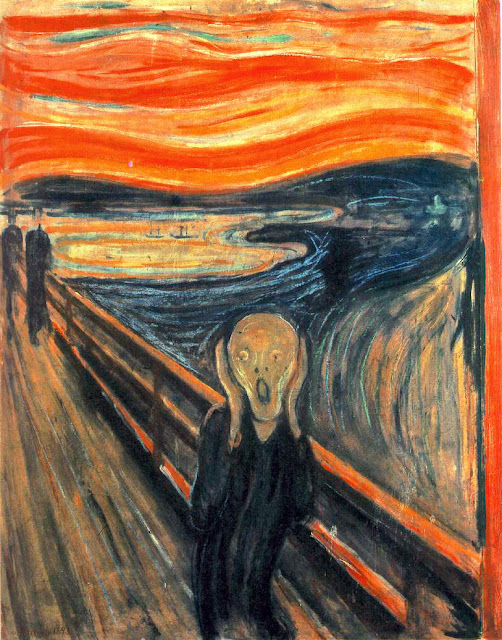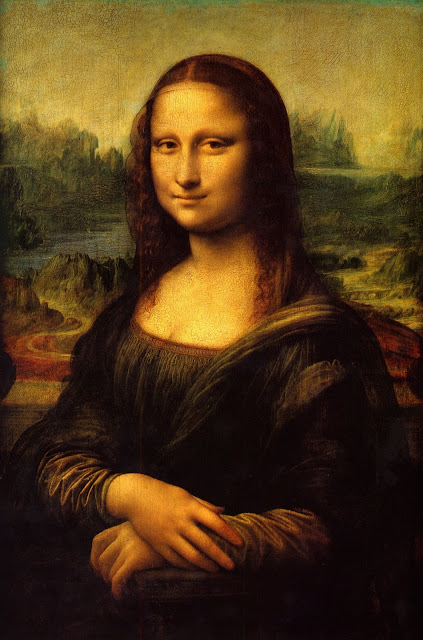Albrecht Dürer Assignment

Original Photo Durer Version For this project I chose a photo of one of my favorite cats, a munchkin ragdoll. First I took out the color. Then I erased the background. Next I added the filter, and lastly I added the background.